As we captured footage we separated it into two sections Untitled 11 and untitled 12 which contained the 1st and 2nd halves of our advert respectively. We split this up do there wasn't as much footage to go though at a time as we edited, editing together just the 1st half instead of looking all though the footage to get a take for the first half.
Range of editing tools
As i constructed my advert I used two editing tools to get the best out of it, such being; "Bad TV" and overlaying scrolling text and shapes. By manipulating a rectangle I created in final cut pro I managed to create a relatively professional looking news Headline bar at the bottom of the advert, once combined with the scrolling Text, Of which I created in Live Type and overlayed on the bar and making minor adjustments to the size of the bar and text size and font. Using "Bad TV" on some sections of the advert to provide transitions and to cut up the action emphasised the erraticness and chaos of the situation as the zombie attacks.
Additionally i imported a image from Google by saving it onto the mac and dragging it into the bin and then onto the time line, of which I also overlayed text onto and made smaller and larger on the time line to adjust how long I wanted it to show at the end of the advert.
Uploading
Exporting the film using the correct format settings
To Export The finished advert I used the steps shown in the first picture which comprise of selecting export in the file menu and then "using QuickTime Conversion" Then selection the MPEG-4 Format and MPEG-4 Improved video format on the next section and a resolution of 1280 x 720. Upon confirming these settings the advert is saved on the mac under the settings desired.
Uploading to YouTube
Making the advert accessible
I chose YouTube to host my advert as it is used by many people and a large amount of users of the site fit my advert demographic. To upload my advert to YouTube i prosseded to sign in then click the upload button on the top left and chose the file of the advert and after the file is uploaded I title and add a description to the advert and save compleating the uploading proccess making the advert viewable to the general masses allowing constructive criticism and comments on the finished product.













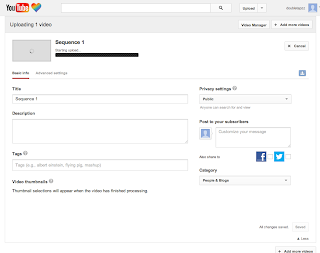
No comments:
Post a Comment